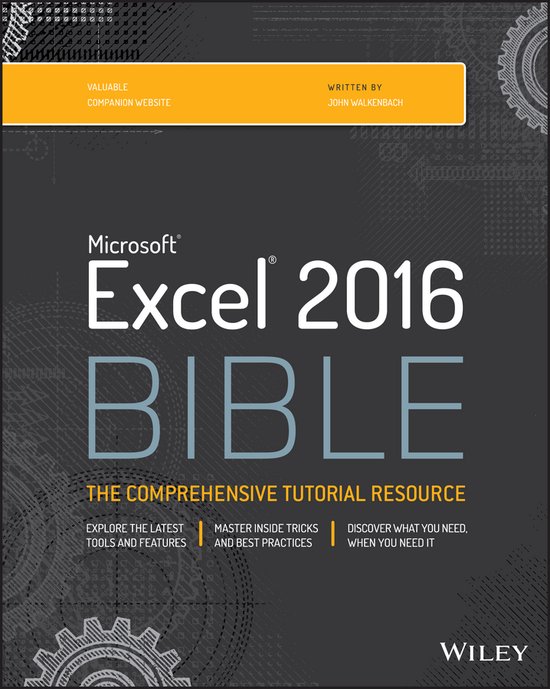
| Taal: | en |
| Bindwijze: | Paperback |
| Oorspronkelijke releasedatum: | 13 november 2015 |
| Aantal pagina's: | 1152 |
| Illustraties: | Met illustraties |
| Hoofdauteur: | John Alexander |
| Tweede Auteur: | John Walkenbach |
| Tweede Auteur: | John Walkenbach |
| Extra groot lettertype: | Nee |
| Product breedte: | 188 mm |
| Product hoogte: | 51 mm |
| Product lengte: | 233 mm |
| Studieboek: | Ja |
| Verpakking breedte: | 180 mm |
| Verpakking hoogte: | 62 mm |
| Verpakking lengte: | 219 mm |
| Verpakkingsgewicht: | 2035 g |
| Extra groot lettertype: | Nee |
| Product breedte: | 188 mm |
| Product hoogte: | 51 mm |
| Product lengte: | 233 mm |
| Studieboek: | Ja |
| Verpakking breedte: | 180 mm |
| Verpakking hoogte: | 62 mm |
| Verpakking lengte: | 219 mm |
| Verpakkingsgewicht: | 2035 g |
The bestselling guide to the world's most popular spreadsheet
Written by Mr. Spreadsheet himself, Excel 2016 Bible guides you through the program's powerful new features and capabilities and shows you how to take full advantage of what the latest version has to offer. From learning to incorporate templates and implementing formulas to creating pivot tables and analyzing data—and so much more—this authoritative guide will be a trusted reference you'll refer to again and again.
However you want to use Excel, guru John Walkenbach will show you how. Fully updated to reflect the latest changes and features in Excel 2016, this perennial bestseller is packed with all the information, techniques, helpful notes, and tips you need to enhance your spreadsheet skills.
Excel 2016 Bible shows you how to: